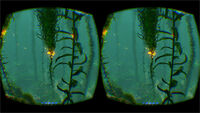Tags: Visual edit apiedit |
m (Correcting <gallery>) |
||
| (22 intermediate revisions by 11 users not shown) | |||
| Line 1: | Line 1: | ||
| − | [[File:Oculus Rift 3.jpg|thumb]] |
+ | {{SimilarName|the '''Oculus Rift'''|the [[HTC Vive]]}}[[File:Oculus Rift 3.jpg|thumb]] |
| − | '''Oculus Rift''' Support is not yet fully built into the game. As a result, using OVR is at the player's own risk. To increase immersion, it is advised not to use [[ |
+ | '''Oculus Rift''' Support is not yet fully built into the game. As a result, using OVR is at the player's own risk. To increase immersion, it is advised not to use [[Console Commands|cheats]]. |
| − | Please check the''' |
+ | Please check the '''[http://steamcommunity.com/sharedfiles/filedetails/?id=356516956 official Guide for using the DK 2]'''. |
| − | In the "Crash Site" update, |
+ | In the "Crash Site" update, Oculus Rift support was highly increased, making it possible for the player to use all relevant menus. |
| − | To play with |
+ | To play with Oculus Rift Support, select the "Oculus Rift" button when starting the game. This feature is currently only available in [[Experimental Mode]]. |
== Troubleshooting == |
== Troubleshooting == |
||
| − | One common issue players have is that the image will show on the computer screen, rather than on the |
+ | One common issue players have is that the image will show on the computer screen, rather than on the Oculus Rift when running OVR. |
| − | One reason for this might be that you haven't started a new game yet. In direct mode the main menu will always show up on your computer screen, rather than the |
+ | One reason for this might be that you haven't started a new game yet. In direct mode, the main menu will always show up on your computer screen, rather than the Oculus Rift. |
| ⚫ | |||
| − | If you still have issues, you can try using extended mode by making sure your '''Rift''' display mode window looks like this: [[:File:OVR3.png|Click.]] |
||
| ⚫ | There is another type of issue which can be seen while using the Oculus Rift, whereby the release version of the Oculus store software interjects at the launch of Subnautica, even though you tell Subnautica to load in normal mode instead of VR mode. This then means the menu loads up in VR mode and then you cannot see the actual menu. I have not found a solution to this problem as yet. |
||
| ⚫ | |||
| ⚫ | |||
| − | [[:File:OVR1.png|Click.]] NOT this: [[:File:OVR2.png|Click.]] |
||
| ⚫ | The Oculus Rift uses custom tracking technology to provide ultra-low latency 360° head tracking, allowing the player to seamlessly look around the virtual sea world just as they would in real life. Every subtle movement of the player's head is tracked in real time, creating a natural and intuitive experience. |
||
| ⚫ | The Oculus Rift provides an approximately 100° field of view, stretching the virtual sea world beyond peripheral vision.The player's view of the game is no longer boxed in on a screen and is only limited by what their eyes can see. The combination of the wide field of view with head-tracking and stereoscopic 3D creates an immersive virtual reality experience. |
||
| ⚫ | There is another type of issue which can be seen while using the Oculus |
||
| − | |||
| ⚫ | |||
| ⚫ | The |
||
| − | |||
| ⚫ | The |
||
== Gallery == |
== Gallery == |
||
| − | <gallery> |
+ | <gallery widths="200" spacing="small"> |
rift.jpg|Subnautica supports Oculus VR |
rift.jpg|Subnautica supports Oculus VR |
||
Oculus Rift 4.jpg|Subnautica supports Oculus VR |
Oculus Rift 4.jpg|Subnautica supports Oculus VR |
||
| − | Oculus Rift 6.jpg|Developers preview of Oculus Rift in Kelp Forest |
+ | Oculus Rift 6.jpg|Developers preview of Oculus Rift in the [[Kelp Forest]] |
| − | Oculus Rift 2.jpg|A |
+ | Oculus Rift 2.jpg|A Youtuber named AndrewOscarDelta using the Oculus Rift while playing ''Subnautica''. |
</gallery> |
</gallery> |
||
| + | [[fr:Oculus Rift]] |
||
| − | |||
| − | [[Category: |
+ | [[Category:Mechanics]] |
| + | [[Category:VR]] |
||
Latest revision as of 02:19, 30 October 2020

Oculus Rift Support is not yet fully built into the game. As a result, using OVR is at the player's own risk. To increase immersion, it is advised not to use cheats.
Please check the official Guide for using the DK 2.
In the "Crash Site" update, Oculus Rift support was highly increased, making it possible for the player to use all relevant menus.
To play with Oculus Rift Support, select the "Oculus Rift" button when starting the game. This feature is currently only available in Experimental Mode.
Troubleshooting
One common issue players have is that the image will show on the computer screen, rather than on the Oculus Rift when running OVR.
One reason for this might be that you haven't started a new game yet. In direct mode, the main menu will always show up on your computer screen, rather than the Oculus Rift.
Make sure in your Windows Display Settings that the Oculus Rift is on the RIGHT side of your actual monitor.
There is another type of issue which can be seen while using the Oculus Rift, whereby the release version of the Oculus store software interjects at the launch of Subnautica, even though you tell Subnautica to load in normal mode instead of VR mode. This then means the menu loads up in VR mode and then you cannot see the actual menu. I have not found a solution to this problem as yet.
About
The Oculus Rift uses custom tracking technology to provide ultra-low latency 360° head tracking, allowing the player to seamlessly look around the virtual sea world just as they would in real life. Every subtle movement of the player's head is tracked in real time, creating a natural and intuitive experience.
The Oculus Rift provides an approximately 100° field of view, stretching the virtual sea world beyond peripheral vision.The player's view of the game is no longer boxed in on a screen and is only limited by what their eyes can see. The combination of the wide field of view with head-tracking and stereoscopic 3D creates an immersive virtual reality experience.